
The Kindle Paperwhite, Amazon’s answer to the Kobo Glo HD is a high resolution, low cost e-reader, but you should still weigh up your choices before buying.
Amazon has long been the heavyweight in the e-reader scene, having seen off a few competitors in the hardware space while establishing itself as (more or less) the default “brand” when it comes to eBooks. The Paperwhite brand has been its pitch at high resolution e-ink readers, often with a hefty price tag.
Not so with the 2015 model of the Paperwhite, which matches the very comparable Kobo Glo HD in at least a technical sense, although in Australia it’s slightly more pricey right now.
Amazon Kindle Paperwhite (2015): On the plus side
The reason Amazon calls the Paperwhite by that particular name is that it’s sold on the premise that its display screen might as well be paper. Not in the sense that you can scribble on it, but from the perspective that its screen resolution and font clarity very closely mimic that of actual print. The 2015 model Paperwhite comes with a 300ppi screen, improving on the previous generation of Paperwhite which had a 212ppi screen.

The difference is noticeable, but (and this is a theme I’m going to return to a few times in this review), it’s the same resolution as that competing Kobo Glo HD. That’s probably not coincidental.
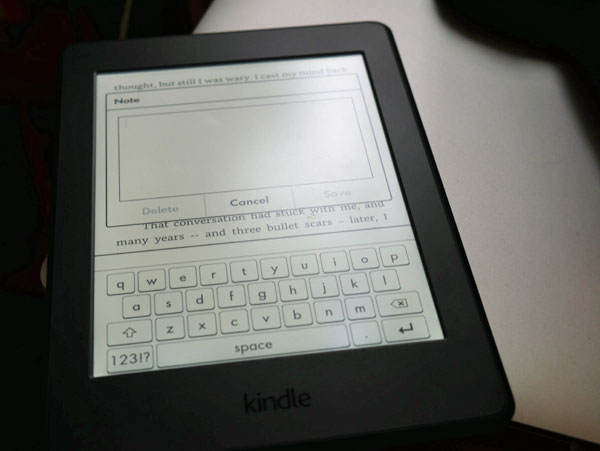
The Paperwhite measures in at 169x117x9.1mm with a carrying weight of 205 grams for the Wi-Fi model and 217 grams for the 3G-capable version. By way of comparison, the Kobo Glo HD is slightly smaller and lighter at 157 x 115 x 9.2 mm with a carrying weight of 180 grams, but this is a difference that you’d really only notice on paper. In the hand, the Paperwhite is certainly light enough for regular reading duties over a decent span of time.
A good e-reader needs to be good at just one thing, and that’s getting out of the way while you read. The Paperwhite succeeds admirably on this score, with automatic hyphenation that makes even the most tricky books flow well on the page, very simple touchscreen controls that make it a breeze to go through your books either on the device itself or downloaded from Amazon’s cloud services.
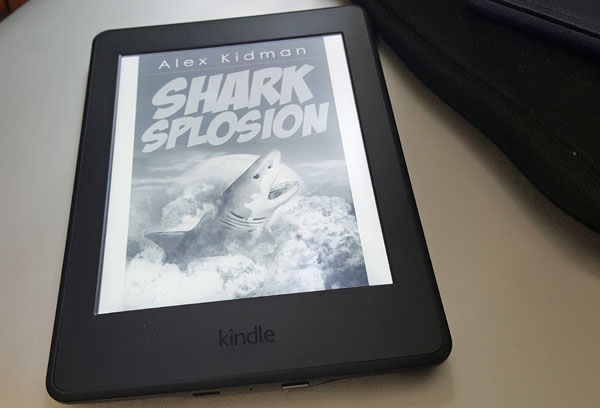
You can buy it directly from this link. (end blatant plug here)
The 3G model can, as with previous Kindle generations, grab books for you while you’re on the go, while the straight Wi-Fi model needs a provided wireless connection. Book download from Amazon is generally quite swift, but then that should be the case with most ebook formats, as long as they’re not too picture-heavy.
Amazon Kindle Paperwhite (2015): On the minus side
The Paperwhite has an adjustable backlight system to make it possible to peruse titles in the dark. This works and is nicely adjustable, but on my review unit, there was a noticeable “bright” patch at the bottom right of the screen. It wasn’t a fatal flaw, but it was irksome every time I got to the bottom of a page to see it peeking out at me. Maybe I got the Paperwhite made last on a Friday.
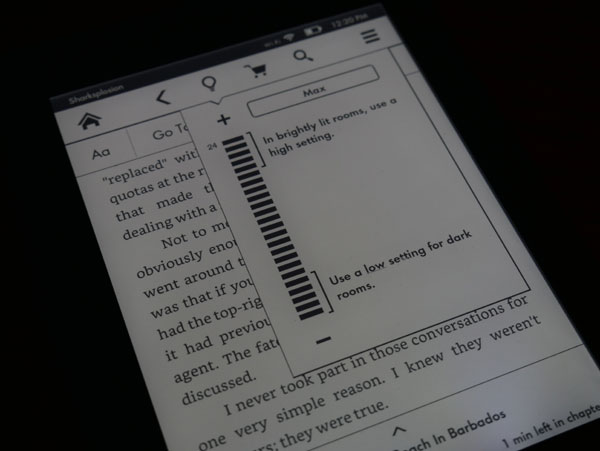
As with other e-ink readers, while the Paperwhite looks great for a still page, there’s a small acceptance curve to overcome as it “wipes” from one page to the next. Very fast readers may find it a slight limitation, but there’s none of the smooth animation that you get from reading eBooks on a tablet, smartphone or laptop.

I noted the DRM problem as being a worry in my review of the Kobo Glo HD, and for the Kindle Paperwhite, it’s actually a more acute issue. Not because Amazon’s DRM is any more draconian than that of the Kobo store — it’s largely publisher mandated stuff — but simply because it’s both tied down with DRM and a smaller range of available and readable file types.
Specifically, the Kindle Paperwhite 2015 supports AZW3 and AZW (both Amazon’s own DRM formats), Mobi, TXT, PDF, PRC and natively, as well as HTML, DOC, DOCX, JPEG, GIF, PNG and BMP via conversion. I can’t really see a reason to peruse JPEGs through the Paperwhite’s greyscale display in any case, but the issue there is that the competing Kobo covers the same formats as well as ePub, widely used by other eBook stores and a number of DRM-free publishers as well. It’s a tradeoff between AZW and ePub in a way, but unless you’re happy only playing in Amazon’s particular pond, it’s still limiting.
(Yes, of course you could strip the DRM off eBooks, but that would be a very naughty thing to do.)
Amazon Kindle Paperwhite (2015): Pricing
When Amazon first announced the Paperwhite in Australia, it was carrying a $179 price tag for the vanilla Wi-Fi variant, and $249 for the 3G-enabled version.
They’re an exclusive it seems to Dick Smith Electronics, but a quick check online suggests that the sagging Australian dollar may have betrayed those ambitions.
At the time of writing, the Wi-Fi Kindle Paperwhite is selling via Dick Smith Electronics for $199, while the 3G variant is $269.
Amazon Kindle Paperwhite (2015): Fat Duck Verdict
The 2015 Paperwhite is a very capable e-reader, and like the best e-readers, what it does best is get out of the way and let you read. If you’re already in the Kindle camp and weighing this up against the more expensive $299 Kindle Voyage, save yourself the $100 to spend on books and buy the Paperwhite. Case closed.
The 3G version is tougher to recommend. I’ve had a 3G-capable Kindle — the old school Keyboard version — for a number of years now. The number of times that I’ve actually needed its 3G connectivity to buy books has been incredibly limited. I’d save the $70 to spend on books if you’re in the Kindle camp and just find some Wi-Fi when you’re away if you feel the burning need for something new to read.
Equally, though, if you just wanted to jump into the Kindle camp, I would spend the extra $80 over the basic $119 Kindle, as that extra resolution does make for a much more pleasant reading experience.
If you’re not already in a particular e-reader “camp”, however, it’s a touch trickier to judge. The Kobo Glo HD has the same resolution screen, is slightly lighter, does the same great job of getting out of the way of your reading pleasure and is $20 cheaper. That’s the price of a decent novel of your choosing, even in e-reader compatible formats. It’s nice to have choice and competition in this space, at the very least.