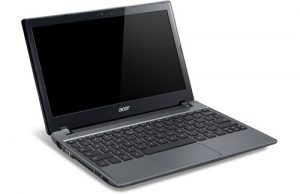
Chromebooks are nothing new on the international stage, but it’s taken an absolute age for them to be officially released in Australia. Samsung and Acer are the first out the door with locally available Chromebooks, and by dint of getting a review unit to me first, Acer’s the first I’ll be looking at.
But what is a Chromebook, anyway? Put simply, if you’ve used Google’s Chrome browser — and I’d strongly argue you should — then in one sense you’ve used a Chromebook. Chromebooks use Google’s Chrome as the operating system. That’s a slightly odd concept to wrap your head around if you’re a long term computer user, but for a lot of folk it’s a not-entirely-daft idea. If your entire existence rests in the online sphere, and especially if you’re a heavy user of Google’s services, then there’s a solid case for an inexpensive Chromebook over a regular notebook.
On the plus side
The C7 is remarkably inexpensive at $299. I had to try to put that figure into perspective based on what you actually get with the C7, and the best single comparison I could come up with was the original Asus Eee PC. I bought an original Eee PC (as did a lot of people) realising that while it wasn’t the latest and greatest in terms of onboard processing, it was very cheap for a very portable laptop at the time. The Eee wouldn’t pass muster now — indeed, mine’s at arm’s reach from where I’m typing this, but it’s covered in dust — but the C7 and the similar Chromebook models (excluding the Pixel) share the same philosophy. You don’t pay much, and you’re not buying high-end gear here by any stretch of the imagination.
Specifically, the C7 runs on a 1.1Ghz Celeron 847 CPU, 2GB of RAM and a 320GB mechanical hard drive, stuck underneath a 11.6″ 1366×768 pixel display screen, running Chrome OS. Chrome isn’t the most demanding of operating systems, and as such the responsiveness of the C7 was a little better than I expected from such a mediocre hardware setup. That doesn’t mean it’s fast — or indeed suited for high end processing work, presuming you can find apps that’ll do that — but as an inexpensive simple workhorse, it arguably punches a little above its weight.
It’s also an interesting experience having an entirely managed operating system. What do I mean by that? Unlike, say, Windows or Mac OS, there’s nothing to install, or indeed update on the C7 or any other similar Chromebook. If Google wants to update the operating system, it will, and you’ll get that as a matter of course, because the prevalent operating system motif is that you’ll be online for everything. Files are stored on Google Drive first, which makes the inclusion of a 320GB mechanical drive a little puzzling; in many cases I suspect users won’t go near the 320GB all that much, if at all.
One advantage to being late to the Chromebook party is that the app environment is a fair amount better than it was at launch; aside from Google’s own apps, which sit in what would be the task bar on other operating systems, there’s any number of Google Chrome apps, from games to more serious productivity fare. And yes (sigh), it’ll play Angry Birds.
Thankfully not all of these apps absolutely require an online presence, although the main offline-capable apps are those provided by Google in the first place. Buy a Chromebook, and you’d better want to live in an online Wi-Fi cloud most if not all of the time.
On the minus side
You know how I said you can’t expect much for $299? The C7 exemplifies this idea, not so much in that there have been corners cut, but more in that corners appear to have been chainsawed off, set on fire and then thrown into the sea. The keyboard has a cheap feel to it. The trackpad is sometimes unresponsive. The chief pain point is in the battery life, and again I guess I’ve got to weigh that against the asking price. Testing with a full screen video file, the C7’s fully charge battery conked out in two hours and twenty five minutes of playback. A few years ago, that might have seemed OK, but in the modern context that’s pretty awful, especially when you consider that the processor is hardly likely to be chewing up the power as it goes.
 There are plenty of Chrome apps, but it’s clear that many are apps that work within the context of Chrome running as a browser on other operating systems. As an example, I use 1Password to store my passwords on my main work machine, and there is an extension for Chrome to work with 1Password. Try as I might, however, I couldn’t get it to properly install and run on the C7, something that was doubly annoying because one of the passwords it stores is my main Google password. That’d be the main Google password that also forms the user password to actually log into the system, which means you either pick between an insecure password (a BLOODY TERRIBLE IDEA, not to put too fine a point on it), or a complex one that you’ve then got to painfully enter each time.
There are plenty of Chrome apps, but it’s clear that many are apps that work within the context of Chrome running as a browser on other operating systems. As an example, I use 1Password to store my passwords on my main work machine, and there is an extension for Chrome to work with 1Password. Try as I might, however, I couldn’t get it to properly install and run on the C7, something that was doubly annoying because one of the passwords it stores is my main Google password. That’d be the main Google password that also forms the user password to actually log into the system, which means you either pick between an insecure password (a BLOODY TERRIBLE IDEA, not to put too fine a point on it), or a complex one that you’ve then got to painfully enter each time.
The App selection is decent, but it’s worth bearing in mind what you’re getting — and not getting — with a Chromebook. It’s more akin to buying a tablet, in that the vast majority of apps are controlled, and some big name applications are completely absent. No Microsoft Office (although there is a Hotmail app). No Adobe Photoshop. No Steam. I could go on, but I figure you get the idea.
There’s also the obvious observation that part of the reason why Acer can sell the C7 for a measly $299 is because laptop prices have tumbled in recent years in real terms. As such, it’s not uncommon to see older model laptops for not a whole lot more money than the C7 commands. Again, you’re not getting top of the range performance out of those units, but you do get more flexibility, for both better (apps) and worse (malware, update issues).
Pricing
The C7 sells in a single configuration for $299 outright. The only real stinger there is that in the US, where Chromebooks have been on the market for a while, Acer sells the same unit for $199. Remind me again; what’s the exchange rate at the moment?
Alex’s Verdict
Despite the US/Australia price disparity, I rather like the Chromebook as long as you take it for what it is, not for what other systems may be able to do. It’s as cheap as many tablets, but a little more flexible given the inbuilt keyboard and existing Google apps that mirror most basic office functionality tasks. It’s not really a machine for tinkerers (unless you feel like throwing an alternative OS onto it), but for someone after a simple system to do some simple writing on while checking Facebook and the like, it’s a fair option in the budget space.