
LG’s take on Google Cardboard, the LG VR for G3, is a solid enough product, although it’s not without its queasy quirks.
This review is, by its very nature, a strange one. LG’s VR for G3 isn’t a product that, strictly speaking, you can “buy”, right now.
LG’s giving away a random quantity of them in Australia via its Facebook page, states that existing G3 owners who’ve filled out their warranty form will be contacted regarding them, and finally, at the time of writing, Optus is advertising that LG G3 buyers who sign up with them will get a VR for G3 free of charge. Although they also reckon that they’re “worth” $49.95. I’m honestly not sure how one values a “free” product, but in any case Optus only has 500 of them to give away.

The thing with the VR for G3 is that while you can’t buy one per se, you can rather easily build one. That’s because it’s built around the Google Cardboard concept, a deliberately low-cost way to bring simple VR experiences to smartphones. All LG’s done is take the cardboard concept, whack an LG logo onto it and make it out of rather sturdy plastic instead of cardboard. Naturally, LG’s take is built to take the LG G3 and its high resolution display screen.
The “trick” behind the VR for G3 is that it splits whatever you’re looking to into two images to provide a stereoscopic display of games, movies and interactive experiences. A shutter on the side is used as a simple control, although from time to time I found I had to disassemble the VR for G3 in order to reach a screen control or stop an app.
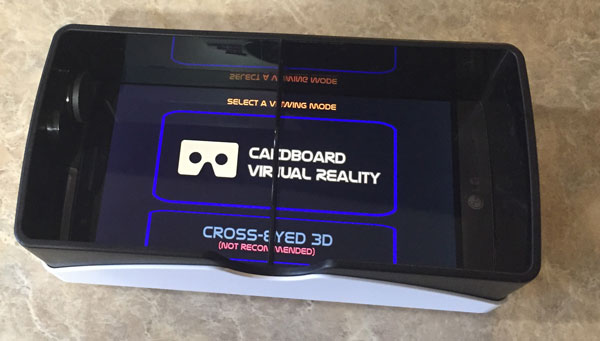
Cross eyed 3D? I think I’d rather die.
While it’s sturdy, the VR for G3 is also somewhat heavy with a LG G3 installed within it, and that limits the amount of time you’re likely to spend using it. That’s no bad thing, however, as I found the effect of wearing the VR for G3 for lengthy periods of time was to make me rather dizzy and ultimately quite queasy. It’s worth pointing out that I’m no fan of active shutter 3D glasses and similar types of optical illusions, so your ability to wear the VR for G3 for longer periods might be longer than mine. In any case, while there’s a hole for headphones to be plugged in, putting the LG G3 into the VR for G3 completely blocks the microUSB port, so eventually you will run out of power.

Google has a variety of Cardboard apps, some free and some paid, available through its Google Play store. I tested out a variety of them, including Paul McCartney singing “Live And Let Die” in concert, a YouTube video viewer — Vertical Hold in VR would be trippy, although the obvious test case for it would be The Adventures Of Barry Mckenzie — and a few games.
Games were most problematic for nausea induction, however, with a lot of games having genuine positional stability issues. There’s nothing like having a screen mere centimetres from your eyes spinning and rolling to make you want to chuck up, after all.
Like Google Cardboard, the VR for G3 is a fun experiment, and a low-cost way to get into the world of VR. Will it supplant more costly experiences like Samsung’s competing Gear VR, the Oculus Rift or HTC’s upcoming Vive?
It’s unlikely, simply because it’s so relatively unsophisticated. Still, if you’re able to score one for free, or you’re willing to build or buy a standard Google Cardboard set, it’s fun for a while. Just have a bucket on standby.