
Acer’s updated Haswell-based Chromebook has great performance and solid battery life, but Australian pricing is badly out of whack.
Acer Chromebook C720: On the plus side
It doesn’t seem like it was that long ago that I was testing out the Acer C7 Chromebook, a Celeron-based and very inexpensive Chrome OS laptop aimed at those who like Google a lot and are never terribly far from a Wi-Fi connection.
I still maintain that while Chromebooks do have offline functions, they’re not designed with anything but 99 per cent online uptime in mind.
Acer’s replacement for that model is the Chromebook C720, a laptop that, at least at first glance appears all but identical to the original Chromebook.
The real difference for the C720 lies underneath the keyboard, where a low-power Intel “Haswell” Celeron 2955U processor and 4GB of RAM resides. Haswell processors should be more efficient than their predecessors, both in computing tasks and the amount of power needed to run those tasks. At least, that’s the theory.
The difference the 2955U makes in day to day operation of the Chromebook C720 is quite remarkable. When I reviewed the C7, I noted that it had terrible battery life and incredibly sluggish performance. Acer’s addressed those concerns with the C720, which can manage a solid work or play load before things really start to chug.

To give that some context — and in leui of really workable Chrome OS benchmarks, that’s about all I can do — I’m writing this review on the C720 via Google Docs in a Chrome tab (because on a Chromebook, everything is a Chrome tab) with 18 other tabs open. It hasn’t started stuttering yet, although my own experience suggests that it’ll do so pretty quickly if I don’t close a few of them.
In battery life terms, the C7 was disappointing with two hours and twenty five minutes of battery life on offer in a full screen video test. That’s a deliberately brutal test, to be sure, but it was still a woeful score.
The low power sipping Haswell chip in the C720 is claimed to last for “up to” 8.5 hours of battery life. In my tests with full screen video running, it managed to keep playing for four hours and thirty six minutes. That’s not eight and half hours, but it is a deliberately brutal “worst case” test.
I was easily able to keep it going throughout an entire day’s work with intermittent usage, and while I didn’t track every second of use, it managed an easy six hours at least.
Acer Chromebook C720: On the minus side
Chromebooks are, with the exception of the Pixel, still designed to be cheap notebooks, and that’s also still apparent in the C720’s build quality and design. Everything is laid out in very plain grey plastic and silver tones. There’s nothing exceptional in a design sense here; Acer’s earlier Chromebook was rather easily outstyled by Samsung and HP’s efforts, and nothing has changed there.
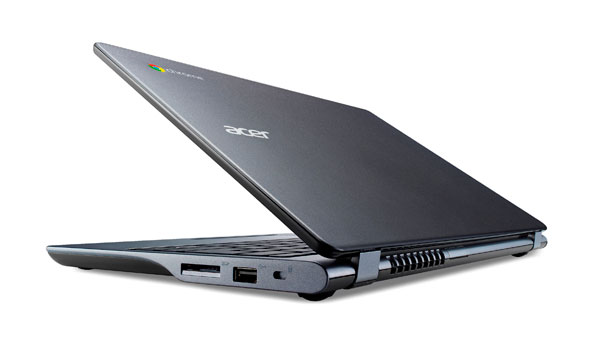
The keyboard is quite decent for the asking price, but I can’t say the same for the touchpad. It certainly works, but on my review sample at least it was also rather loose. I’ve never seen a touchpad that rattles before — but I know I don’t like the idea.
Chromebooks should be predominantly online creatures — you got that, right? — but the C720 differs from its predecessor in its avaiable storage. The C7 had a 320GB internal mechanical hard drive, but the C720 instead uses a 16GB eMMC. That’s not a whole lot of storage if you wanted a Chromebook as a movie playback machine, although then again there the 1366×768 display won’t make too many movies shine.
Chrome OS is still an interesting critter. I don’t love the fact that I have to type in my Google Password as the only way to access the system. It’s good security without a doubt, but it would be nice to have the option to lock down Google services on the desktop and at least allow fast access to user accounts with its own password instead.
App selection is still a little spotty; there’s a lot of junk in the Chrome OS store, including a number of apps that look distinctly dodgy in terms of the permissions they want.
Acer Chromebook C720: Pricing
In the US, the Acer Chromebook C720 sells for $250 plus state taxes. With the Australian market in mind, that should equate to around $275 or so. I’d say that even $300 would be reasonable to allow a little bit for shipping costs and overhead.
Acer’s local RRP for the C720 is $399. For those too lazy to do the sums, that’s $149 more than the straight US price, or a sixty per cent markup.
Sorry, Acer, but you’ve got to do better than that.
Acer Chromebook C720: Fat Duck verdict
The price disparity is a huge pity, because at $250 or thereabouts, the Acer Chromebook C720 is quite laudable.
Admittedly, it is a bit cheap and cheerful, but at that price point it’s to be expected. As a basic workhorse, as long as you’re happy within the Google ecosystem it performs well.
At $399, though, enough of the value falls away, because you’re getting dangerously close to the price you can expect to pay for an entry level Windows box, as well as living with the fact that Acer thinks a sixty per cent markup is appropriate for Australian consumers.
Or in other words, while Acer Australia won’t thank me for the observation, if you’re keen on a Haswell-based Chromebook, the C720 is a solid option — but make sure you import one.